ICS Learn

9 Quick and Easy Ways to Upgrade Your LinkedIn Profile

19 April 2022 - 1 min read
The power of a professional LinkedIn profile cannot be overstated, particularly when it comes to trying to network with others, gain new job opportunities or just increase your profile in your field.
With a LinkedIn profile that’s designed to perform at its strongest, you should find that your profile will help you:
- Passively attract interest from recruiters
- Network with like-minded professionals
- Build your reputation as a professional
- Support online job applications you make through LinkedIn
And you can help your LinkedIn profile achieve all of those things by putting in place a few simple tweaks that don’t take long at all.
Here are 9 quick and easy ways that you can upgrade your LinkedIn profile!
1. Revamp your headline
Your headline is one of the most essential aspects of your LinkedIn profile.
Think of it as your unique selling point. It’s the thing that makes you special as a professional, summed up in one short sentence. Sitting just below your name, it’s designed to catch the eye of fellow LinkedIn users and encourage them to connect with you, building the professional relationships that LinkedIn is famed for.
To put it simply, your headline summarizes who you are and what you want from your career.
The way that most people go about writing this part of your profile is to focus on the facts and keep it short and snappy – you only have 120 characters to sell yourself after all.
This blog has some great tips on the different approaches that you can take when it comes to improving your headline. The article cites tips like aligning your personal and company brands, developing an elevator pitch and focusing on your personality. It contains a surprising amount of advice, so it’s well worth a read if you’re serious about improving your profile.
Here are some general tips to remember when working on your headline:
- Keep it short. You only have 120 characters, so you’ll need to make every single word count.
- Focus on one key idea. Often, simple ideas can have the most power.
- Be honest about your strengths and promote yourself – it’s called a headline for a reason!
2. Be judicious about who you connect with
People aren’t just on LinkedIn to promote themselves and find jobs – some people are on it for the money and to try and advertise stuff to you. As a result, you’ll often get connection requests from people you’ve never met, letting you know about a product or service they offer that you might like to buy from them.
Whilst there’s no harm in accepting their request, there’s not really a benefit either – unless you like new products and services being aggressively marketed to you.
If you connect with every single person who sends you a connection request on LinkedIn, you run the risk of losing one of the key benefits of the platform – the ability to build relationships with relevant professionals in your field. If you have literally thousands of connections with people who are only connecting with you to sell you stuff, you’ll usually find that your news feed is just clogged up with posts that just are relevant to you, your professional development or your industry. With this in mind, it makes sense to think carefully about whether or not you want to accept particular connection requests.
Here are some questions to ask when you’re connecting with someone:
- Do you know them professionally, or personally? Have you heard of them?
- Do they come from a relevant company to your professional interests
- Are you likely to engage with this person on an ongoing basis?
- Are they offering something that’s adding value to your professional appeal?
3. Create an interesting summary
After your profile photo and job title, your summary is the first thing that people who are viewing your profile read. As a result, it can play a big part in setting the first impressions that will define how or even if someone will interact with you on the platform. In some cases, it could even mean the difference between finding out about your dream career opportunity and not.
In the long run, the effort you put into crafting the perfect LinkedIn profile summary will more than pay off in terms of the increased profile engagement it gets you.
Here are some basic tips that you can use to enhance your summary and make it more interesting:
- Focus on your career objectives and what you want to achieve
- Use the first person to refer to yourself
- Create a compelling story about you and your career
This article has some more in lots of detail.

4. Add in-progress qualifications
The fact that you’re still studying a professional qualification doesn’t mean that you can’t or shouldn’t list it on your LinkedIn profile in your education section. In fact, doing so can really help distinguish your profile from others, showing that you’re committed to ongoing professional development.
If you’re looking for some tips about how to list in-progress qualifications on your profile, have a read of this blog we created. It covers how you can list qualifications that you’re still currently studying on your CV. It’s packed full of advice and tips to help you do it the right way.
A slight disclaimer, whilst our blog isn’t written directly about LinkedIn, the wisdom it carries can be neatly applied to developing your LinkedIn profile. After all, your profile is basically just a digital version of your CV, to be honest, so the information the blog covers is easily transferable.
5. Ask colleagues for recommendations
Recommendations are basically LinkedIn’s version of testimonials. They are short paragraphs of text from someone you’re connected with that vouches for your professional skills, experience and knowledge. Anyone you’re connected with on LinkedIn can give you a recommendation.
A recommendation is useful for the same reasons that companies find testimonials useful when it comes to marketing their products or services– they’re a third party opinion that offers a relatively independent assessment of your abilities. They can help to give a person an idea about your capabilities before they’ve even met you – and when you’re building professional networks digitally, that’s a really important advantage.
This blog article has some useful tips on how you can request recommendations from your LinkedIn connections in a way that gets results.
6. Take a new profile photo
As enlightened as we like to think we are, the human brain often judges a book by its cover – especially when it comes to professional situations.
Our first impressions of someone can have a significant impact on how we relate to and engage with that person over a longer period of time. And this is particularly true on social media, where science has proven that we draw automatic social assumptions, which can influence our relationship with someone, from our profile pictures.
It makes sense then, to ensure that your profile photo is the best that it can be!
There are lots of different ways to improve your profile photo – LinkedIn has even written some practical guidance on how to take the perfect profile photo, so give it a read here if you’re looking for some inspiration.
These studies have found that your face’s expression can have a big impact on how you are perceived as a professional. After analysing over 60,000 ratings of 800 profile pictures, looking at competence, likability and influence, researchers found that smiling with an open mouth is the expression with the most positive effect on these three perceptions. Give it a try in your own profile picture.

7. Add a background cover image
It’s easy to overlook the fact that you can add a background cover image to your profile – particularly if you’re focused on getting the practical facts of your career and education history sorted on your profile.
Whilst aesthetic things like this might not be the most pressing priority on your to-do list, they can help to reinforce the impression that you’re trying to create with the rest of the content on your profile.
Background cover images sit right at the top of your page, immediately behind your profile picture and to the right. They help break up the text on your page and they are particularly useful for summarizing the information contained in your profile.
They can range from a simple photo of something relevant to your career through to a crafted graphic that’s unique to your personal brand – the limits are your own creativity.
You can create a simple LinkedIn background cover graphic by using a digital graphics editor like Canva or Pixlr.
8. Avoid buzzwords and cliches
We know you’re eager to hit the ground running with revamping your LinkedIn profile.
We know you’re chomping at the bit – head over heels at the thought of new opportunities.
We know that you’re ready to meet the challenges of a brave new world of vertical, synergetic and dynamic working.
That said, reducing the amount of cliches and buzzwords you use will really help to make your profile a lot more engaging.
Cliches and buzzwords are mortal enemies to clear writing. Cliches are expressions that have become so overused that they lose their effect as a creative figure of speech, as well as their meaning. For example, think phrases like, ‘The calm before the storm’. They’re often used to save time and effort when writing and we can often use them without thinking. Instead of thinking of an original metaphor or simile for a situation, we’ll reach for a cliche instead. They’re bad because they can make you seem unimaginative as a writer, and they don’t do anything to make you stand out from the rest.
Buzzwords are terms that start off in a technical context but then become fashionable, get divorced from their original meaning and are used to really just impress others and make it clear that you know something someone else doesn’t. Think of terms like ‘synergy’, ‘disruption’ and ‘scaleability’, along with any other fashionable acronyms you can decipher from Silicon Valley (here’s looking at you NFT, SaaS and FAANG).
No part of society is safe from cliches. The world of work and professional development is littered with them.
Make your LinkedIn profile a little bit more original and memorable by avoiding cliches like the plague.
9. Add a custom URL to your profile
Looking for an easy, quick win that you can use to immediately improve how professional your profile looks? Personalise your unique profile URL.
Not many people realise that you can actually customise the unique URL that’s assigned to your profile to make it more memorable and easier to share.
As a result, when you share your URL with others, you’ll be sharing a URL that’s personal to your account, rather than just a sequence of random letters and digits. This can help make your profile more relevant to your career development and your LinkedIn aims, as well as adding to the overall professionalism of your profile.
This article has some great advice about how to go about personalising this.
By investing a few hours in getting your LinkedIn profile in shape you can noticeable improve your performance on the social media platform – whether you’re looking for a new role, wanting to connect with like-minded people in your area or wanting to build your professional brand. Take the time to get your profile right in the short-term and you’ll notice the rewards over the long-term.
Study a professional qualification from anywhere and develop your career. Download your free course guide here and start your journey today.